
So, you’re jumping into content creation in 2025—excited, full of ideas, ready to hit record. But hold up. If you start without knowing these tools, you’ll probably end up googling them mid-edit, mid-upload, or worse—mid-breakdown. Why struggle halfway through when you can level up right from the beginning?
1. Background Removers
Remove.bg – Instantly removes image backgrounds with one click, perfect for making clean thumbnails or overlays.
2. Thumbnail & Photo Editors
Canva (Free Tier) – Great for ready-made thumbnail templates, text overlays, and drag-and-drop design, no graphic skills needed.
LogoMakr – A simple drag-and-drop tool for creating clean logos and basic graphics; perfect for YouTube branding or quick watermark designs.
3. Text-to-Speech (TTS) Tools
ElevenLabs (Free Tier) – Industry-grade AI voiceovers with shockingly human-like emotion and tone, free tier lets you try it well.
Voicechanger.io – A versatile online tool that not only lets you change your voice by uploading audio files and applying various fun effects but also offers a text-to-speech feature.
4. Free Video Editors (No or Removable Watermarks)
DaVinci Resolve – Hollywood-grade video editor that’s 100% free with no watermarks—ideal once you want advanced control.
Video Editing Tips That Make You Edit Like Pro
VN Video Editor – A mobile and desktop-friendly editor known for its smooth UI and pro-level features like keyframes, speed control, and multi-layer editing—with no watermark.
CapCut – Extremely popular for TikTok and YouTube Shorts, CapCut offers auto subtitles, transitions, and filters. While some exports add a watermark (usually at the end)
The Truth About Incognito Mode: Privacy vs. Perception
5. Free Image Resources (No Copyright Issues)
Unsplash – A massive collection of high-resolution, royalty-free images that you can use without attribution, perfect for thumbnails or background visuals.
Pexels – Another go-to for free images and videos. All images are licensed for commercial use, so you can grab that perfect shot without worrying about rights.
Most of these tools are free to use, with a few offering optional upgrades, so you can start your content creation journey without breaking the bank!

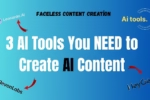


Pingback: Don’t Start Video Editing If You Don’t Know This…