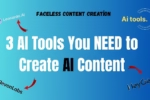If you’ve used Canva just for some posters or Instagram stories, you might not even know there’s a section called Apps. It’s one of the coolest features on Canva but most beginners miss it completely. These apps can seriously upgrade your design without needing extra tools or websites. So let’s see a few good apps on Canva that you should definitely try.
1. Font Frame
Font Frame is one of those Canva apps that instantly makes your text look premium. You just type any word and then drop an image or even a video inside the letters. Now your text literally has visuals playing inside it and it looks sick.
It works really well for thumbnails titles or Insta posts. If you want your design to grab attention without doing too much this one’s a clean and easy pick.

2. Tracer
Tracer is that app where you can trace objects from any image and turn them into clean outlines. It’s super useful when you want to create simple icons, logos, or line art from a photo.
Just upload the image, and it gives you a neat traced version you can use anywhere. Works great if you want that minimal logo vibe without doing any manual editing. Check the before and after below.


3. Mockups
Mockups is that app where you can throw your design on things like laptops phones t-shirts mugs all that stuff. Looks like your design is actually printed there in real life.
If you’re trying to promote your brand or just wanna flex your logo this one’s perfect. Just pick a mockup drop your image and done it looks mad professional

4. Choppy Crop
Choppy Crop is that app where you can literally cut out objects from any image. Like if you just want the phone or the shoe or the person and not the full picture this one’s for that.
It’s clean when you’re trying to make custom layouts or wanna place something without the whole background messing it up. Just select crop and boom it’s all set. Check the before and after below.


5. Lottie Animations
Lottie Animations gives you clean and smooth animations that actually look modern. Not those old-school moving stickers, these ones are minimal and sharp.
Perfect if you’re working on app designs, pitch decks or even something simple like an Insta post. Just drag and drop and your design feels way more alive without doing any editing.
These are the best apps on Canva you should definitely try out if you want to level up your design game. You can also check out other apps like Type Extrude (premium) and Text Maker (free) for some cool text stuff. Now you’ve got everything you need to design your poster easily and make it look professional without much effort.
Also Read : The Freelance Scam I Faced. You Should Know This!