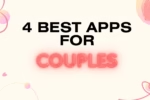Leonardo AI, ElevenLabs and Heygen. The three bestest AI tools you need to create AI content starting from AI character generation, giving a voice over for your script and blending both your character and voice to make a successful AI video. If you wanna create faceless content creation this is the way. For character you can also set your own image. No fancy setup, no mic, no camera, just these three tools and you’re good to go.
Leonardo AI
Leonardo AI is your go-to for visuals. If you need a character, a thumbnail, a cool background or even some random aesthetic image, just drop a prompt and boom it gives exactly what you’re looking for. You can pick styles like cinematic, anime, realistic, 3D and more. It’s fast, clean, and doesn’t need any deep prompt knowledge.
The best part is you can even upload your own image and use that as a base to generate stuff. Use it for thumbnails, AI face characters, or even poster designs. It also has tools like background remover and canvas editor built in, so half your editing is already done inside the site itself. No need for Photoshop or any of that extra stuff.

ElevenLabs
After getting your character, now there should be voice for it right. That’s where ElevenLabs comes in. This tool gives you high quality text to speech. Just paste your script, pick a voice, and you’re done. It handles the emotion, flow, and pauses on its own without you needing to record anything. No mic no background noise no second takes nothing. Just clean voice output.
You get multiple voices to choose from based on language, country, gender, and tone. You can try out different accents depending on what vibe you’re going for. Wanna sound like a calm UK guy or a confident US narrator or maybe a soft female voice for story style videos, it’s all there. Whether you’re making reels, faceless explainers, or even a short ad for your product, this saves you so much time and still gives that pro level voice. You can literally finish your voiceover in two minutes and move on to the next part.

Heygen
Now it’s time to blend both your character and the voice over. Heygen helps your character actually talk with facial expressions, hand gestures and proper lip sync. You just upload the image or pick an avatar, upload the voice file or type a script and that’s it. Your character starts speaking like it’s a real person. It works smooth even if you upload your own face and the sync is clean enough for short videos, reels, explainers and more.
You can also use Heygen to dub your videos into different languages. Just upload your original video and it automatically translates, adds voice over in that language and even changes the lip movement to match it. No need to re-record or manually add subtitles. This makes it perfect if you want to post the same video in multiple languages and reach more people without doing extra work.

To get to know more, watch this : By AI Man (Use Subtitles)
So now you can make realistic AI videos from scratch using just your laptop. No camera, no mic, no editing skills needed.
These tools also give you free credits every month to use. And once they’re finished, you can always switch things up with a new mail and keep going.
If you’re into content creation, don’t miss this one too : You Have to Know This Before Creating Content – 2025